Wildanet web-based user interface allows you to change Wi-Fi password, Network Name (SSID), and default router settings at http://192.168.1.1.
How to login to Wildanet router?
- Open a browser and type http://192.168.1.1 in the address bar.
- Enter the Username: admin and Password and click Sign in.
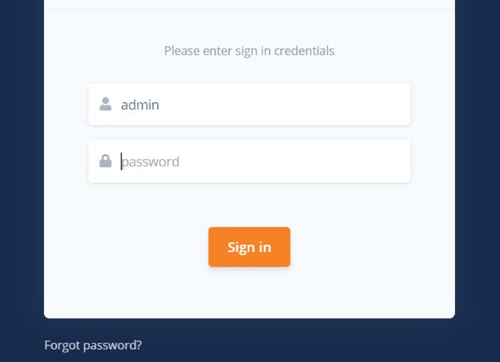
- You will be logged in to the Wildanet router settings.
Note: The password is what was set up at the time of installation. If you do not know this or you have forgotten the administrator password, please call Wildanet support team at 0800 0699906, or email at [email protected].
How to change Wildanet Wi-Fi Password and Network Name?
- Log in to the router’s interface.
- Select WiFi > Networks.
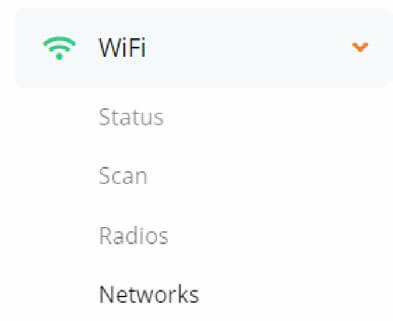
- Enter the Wi-Fi Network Name in the SSID field.
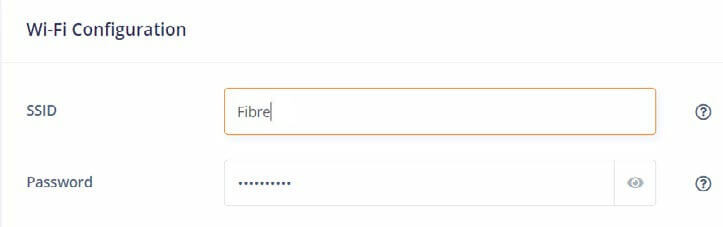
- Enter the Wi-Fi Password in the Password field.
- Click Apply.
This article applies to: Adtran 854v6 router
