XL Home web interface allows you to change Wi-Fi password, Network Name (SSID), and default router settings at http://192.168.1.1 or http://192.168.0.1.
How to login to XL Home router?
- Open a browser and type http://192.168.1.1 or http://192.168.0.1 in the address bar.
- Enter the Username and Password and click Login.
- You will be logged in to the XL Home router settings.
Note: The IP Address, Username, and Password are printed on a sticker on the back of the router.
Default XL Home Username and Password
| Router Model | IP Address | Username | Password |
|---|---|---|---|
| ZTE F670L | 192.168.1.1 | user admin admin admin | user admin Telkomdso123 MAC address (without hyphen) |
| TP-Link EN020-F5 | 192.168.0.1 | admin | xlhome2020 |
| FiberHome HG6243C | 192.168.1.1 | user | user1234 |
| Huawei HG8245H5 | 192.168.100.1 | root | adminHW |
How to change XL Home Wi-Fi Password and Network Name?
Select your router:
ZTE F670L
- Open a browser and type http://192.168.1.1 in the address bar.
- Enter the Username and Password and click Login.
- Select Local Network > WLAN > WLAN Basic.
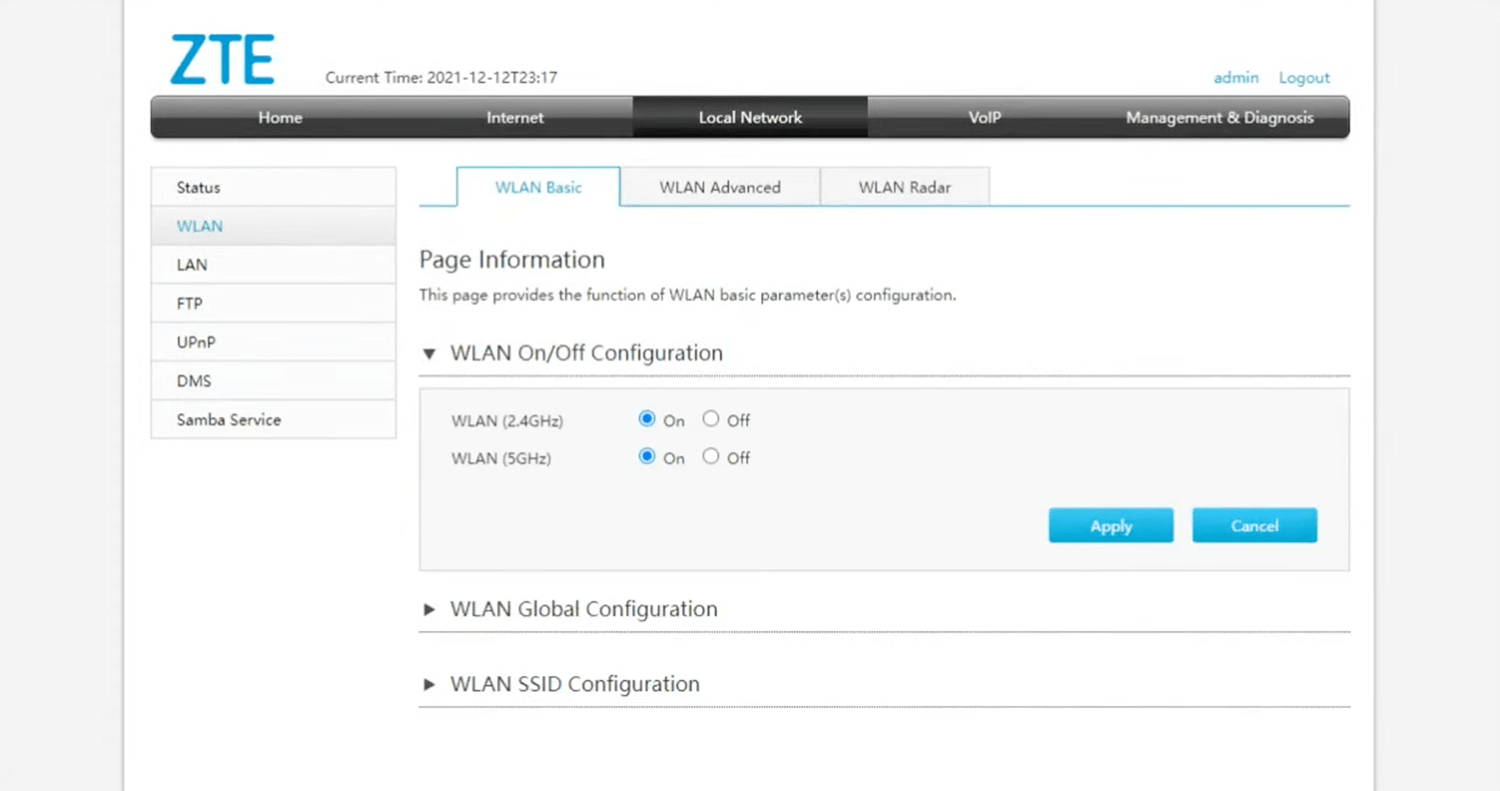
- Select WLAN SSID configuration.
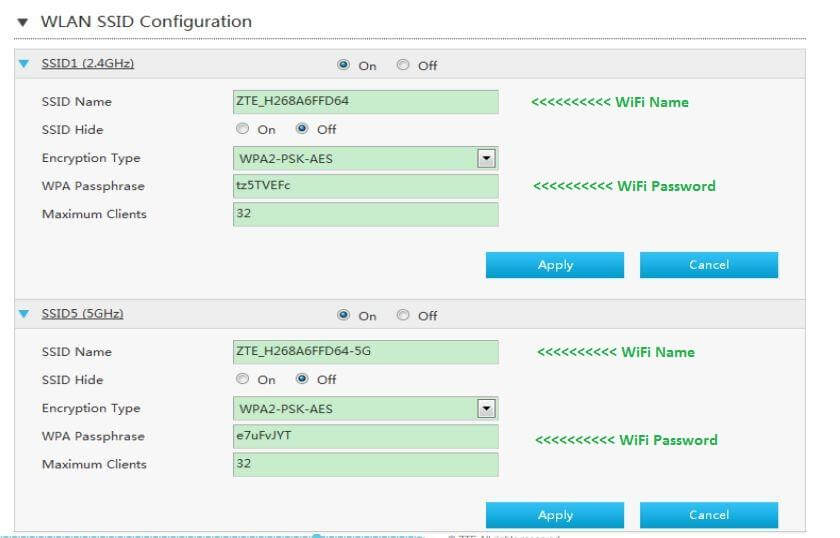
- Enter the Wi-Fi Network Name in the SSID Name field.
- Enter the Wi-Fi Password in the WPA Passphrase field.
- Click Apply to save the settings.
TP-Link EN020-F5
- Open a browser and type http://192.168.0.1 in the address bar.
- Enter the Password: xlhome2020 and click Log In.
- Select Basic > Wireless.
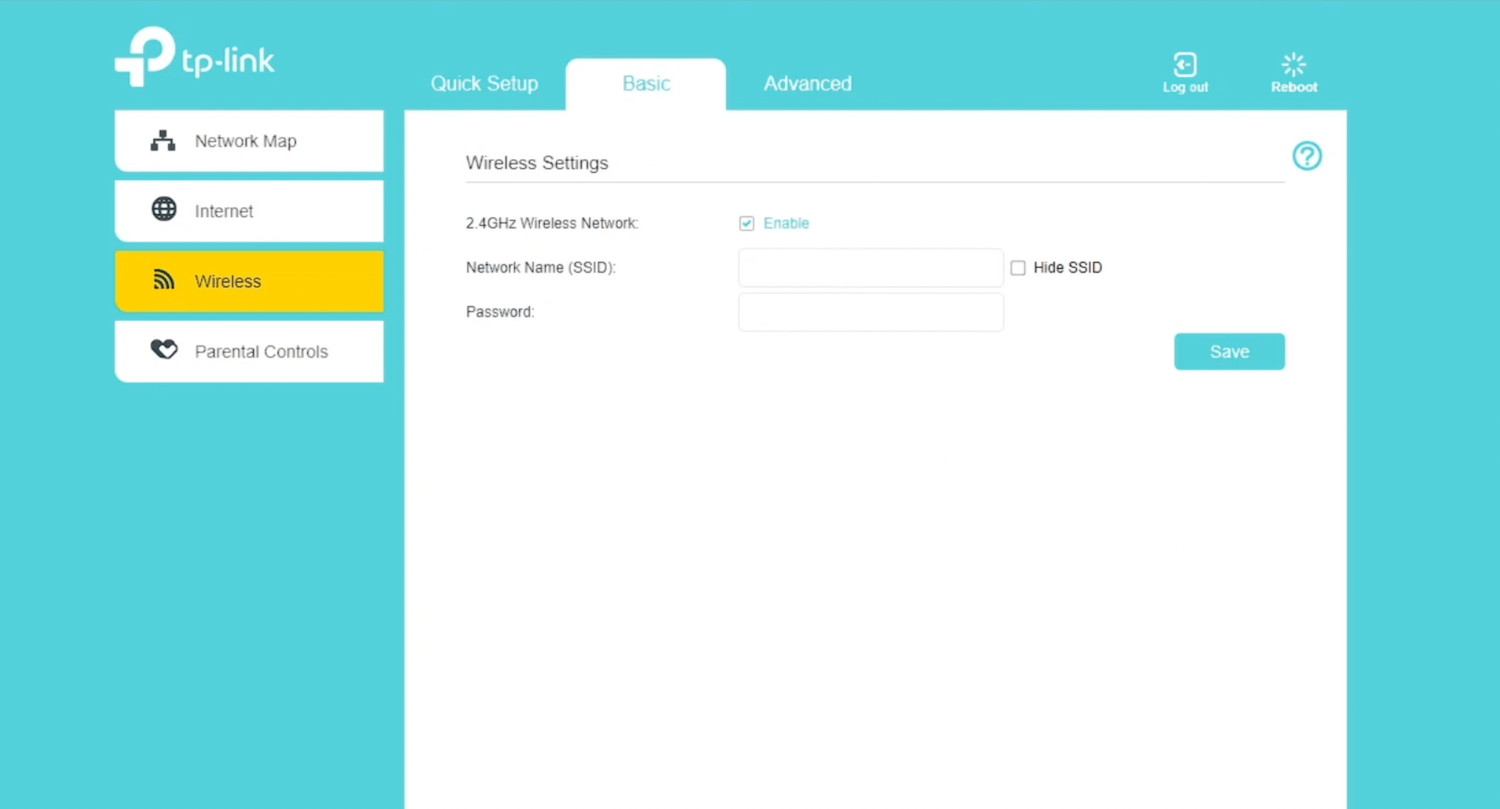
- Enter the Wi-Fi Network Name in the Network Name (SSID) field.
- Enter the Wi-Fi Password in the Password field.
- Click Save.
FiberHome HG6243C
- Open a browser and type http://192.168.1.1 in the address bar.
- Enter the Username: user and Password: user1234 and click Login.
- Click on Network >> WLAN SETTINGS >> Advanced.
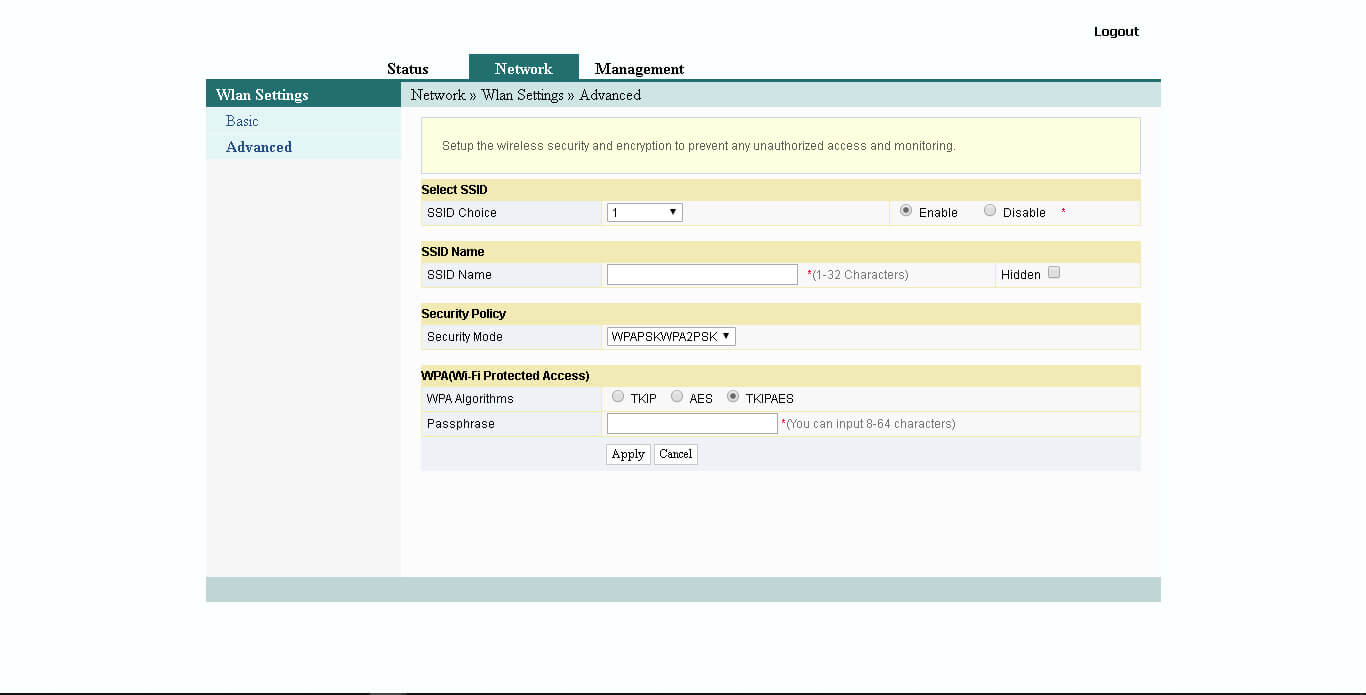
- Enter the WiFi Network Name in the SSID Name field.
- Enter the WiFi Password in the Passphrase field.
- Click Apply to save the settings.
Huawei HG8245H5
- Open a browser and type http://192.168.100.1 in the address bar.
- Enter the Username: root and Password: adminHW and click Log In.
- Select Advanced > WLAN > WLAN Basic.
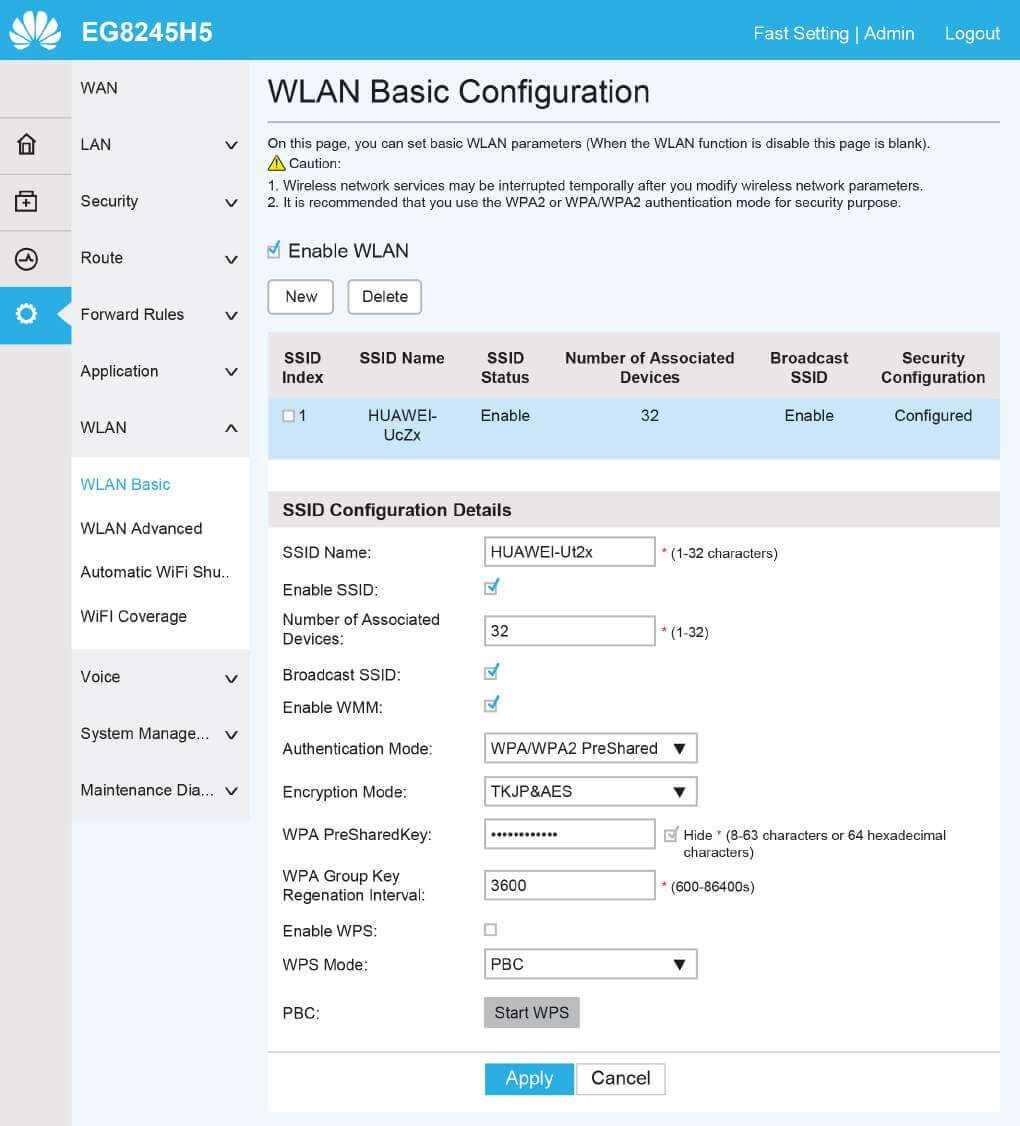
- Enter the Wi-Fi Network Name in the SSID Name field.
- Enter the Wi-Fi Password in the WPA PreSharedKey field.
- Click Apply.
