10.10.10.1 is the admin portal of LPB Piso WiFi Vendo machines to Insert Coins, Pause Time, and change default settings at http://10.10.10.1.
How to login to 10.10.10.1?
- Open a browser and type 10.10.10.1 in the address bar.
- Enter the Username and Password and click Login.
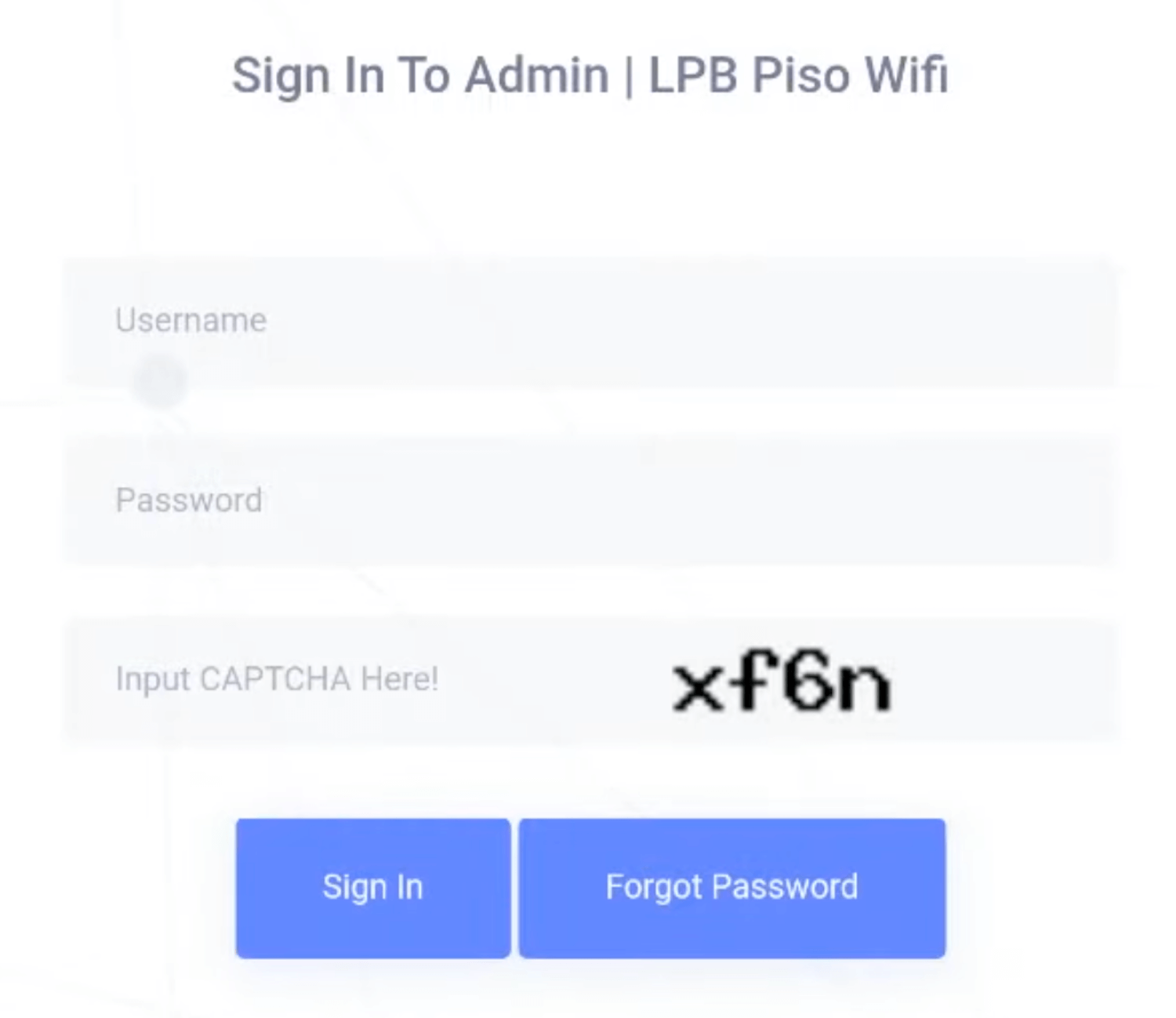
- You will be logged in to the WiFi portal.
How to Insert Coins and Pause Time for LPB Piso WiFi?
-
- Connect to the LPB Piso WiFi network.
- Open a browser and type 10.10.10.1 in the address bar.
- Click Insert Coins button and press CONNECT when you have inserted the coins.
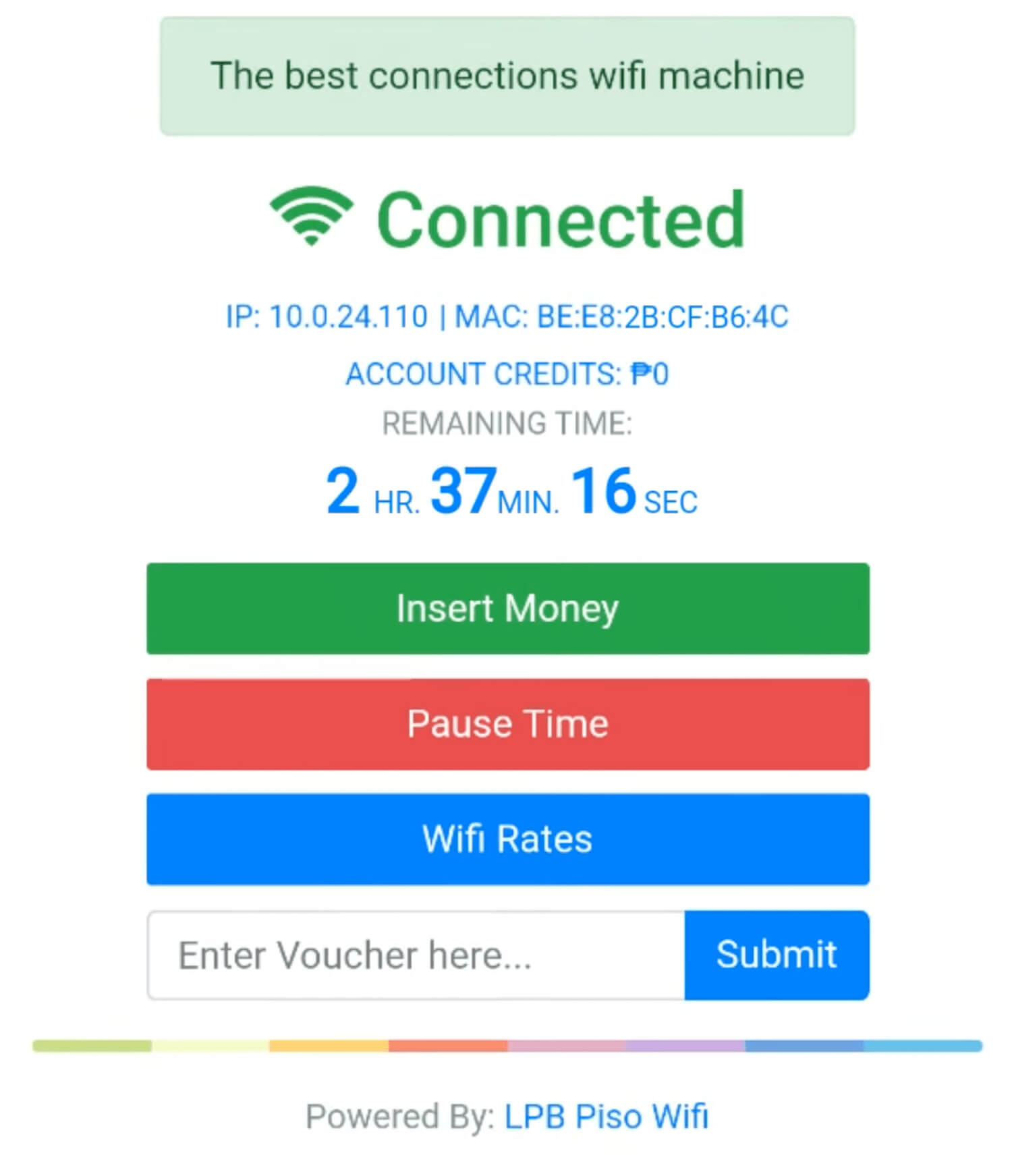
- You will be connected to the LPB Piso WiFi hotspot.
- To pause time click on the PAUSE TIME button on the homepage.
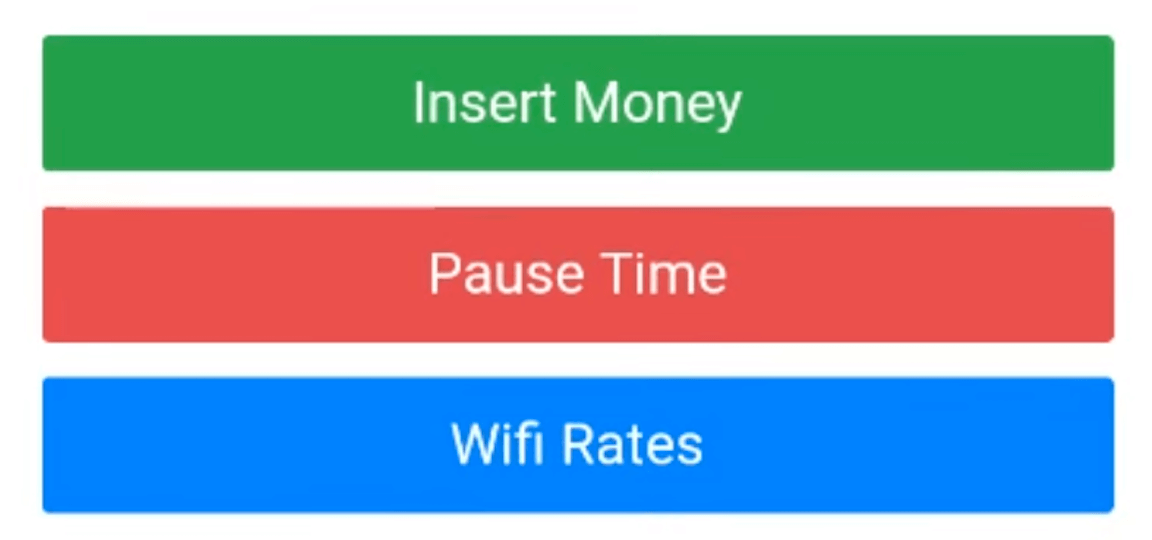
Note: If you are a Piso Wifi Vendo Owner, click here to learn how to use Voucher Generator, Add Timer Rates, and set the Wi-Fi Speed Limit.
