192.168.100.254 is the default IP address of Huawei Ooredoo to change WiFi password, SSID, and other router settings at http://192.168.100.254/.
How to login to 192.168.100.254?
To access 192.168.100.254, your device must be connected to your Huawei Ooredoo router via Ethernet cable or Wi-Fi network.
- Open a browser and type 192.168.100.254 in the address bar.
- Enter Username admin and Password admin and click Log In.
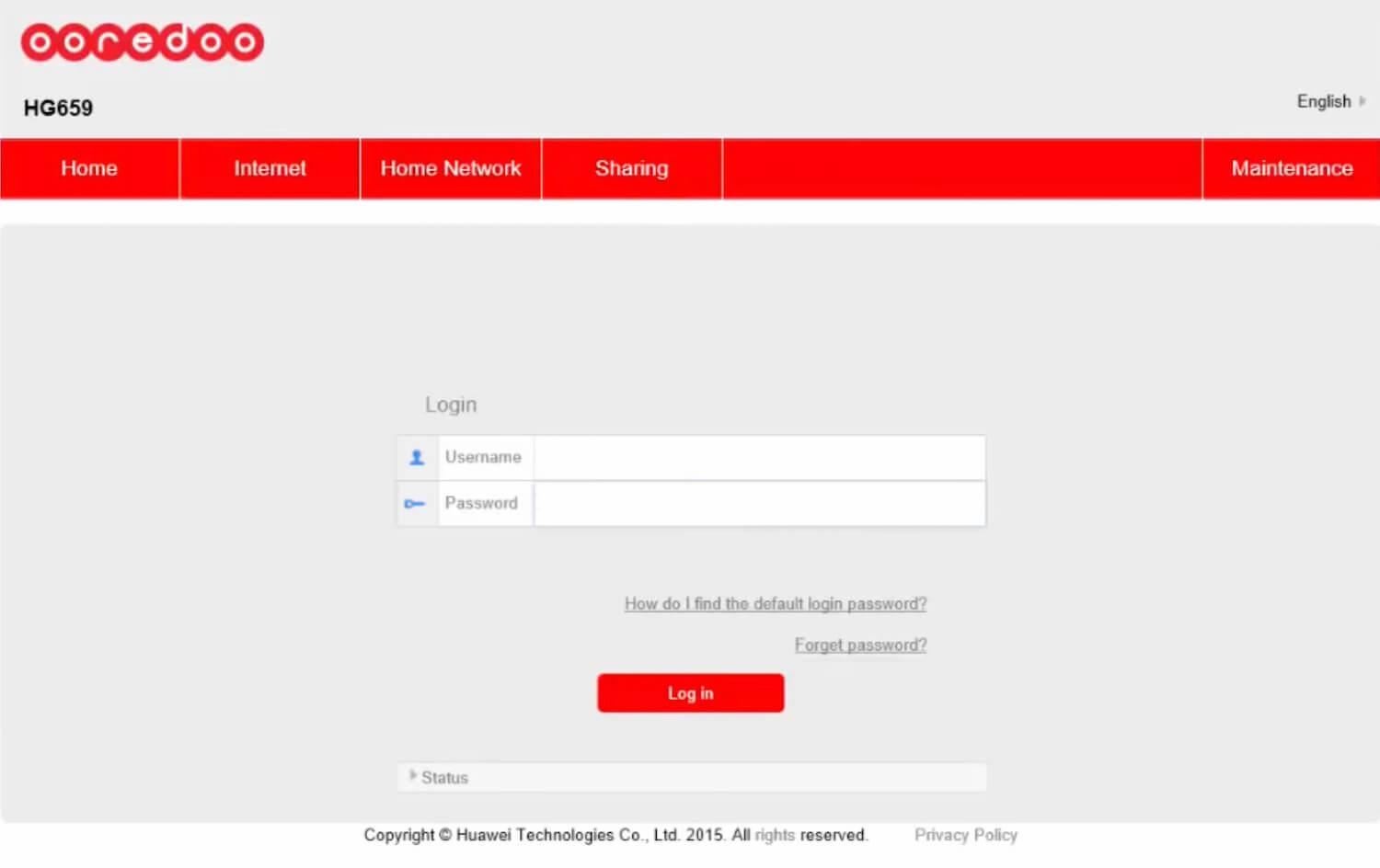
- You will be now logged into your Huawei Ooredoo router.
How to Change Ooredoo WiFi SSID and Password?
- Login to your Huawei Ooredoo router Admin Wizard.
- Click Set Up Wi-Fi and type SSID (Network Name) for 2.4 GHz and 5 GHz (optional) Wi-Fi bands.
- Under Encryption Settings, enter the new password for your WiFi network. If you want to see the password, click the Show Password check-box.
- Click Save to apply the changes.
- The Wi-Fi parameter changes will take effect in a few seconds.