192.168.254.254 is a private IP address used by different router manufacturers as the default gateway address to the router management interface. 192.168.254.254 is the default IP address of Globe At Home, PLDT to change WiFi password, SSID and other router settings at http://192.168.254.254/.
How to login to 192.168.254.254?
Follow these steps below to login to 192.168.254.254:
- On your browser, type http://192.168.254.254/ then press enter. A login window will appear.
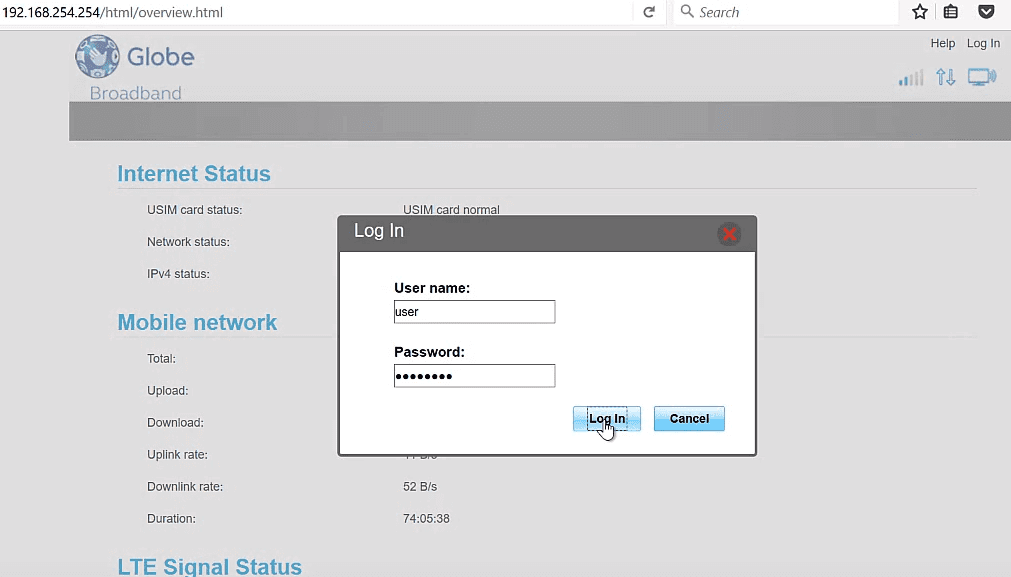
- Type the default username and password to log in.
Brand Username Password Globe At Home user
admin@l03e1t3
adminPLDT admin 1234 Frontier admin The Password is printed on the side or bottom of your router.
- You will be successfully logged in to the router settings page.
For more router brands check Default Router Username and Passwords. The login credentials are located at the back of your modem.
How to change WiFi password and name (SSID)?
- On your browser, type http://192.168.254.254/ then press enter. A login window will appear.
- Enter the default username and password to log in.
- Locate to Advanced/Setup tab > WiFi > WiFi Security Settings.
- Enter Wi-Fi name (SSID), select Security mode: WPA/WPA2-PSK, and Wi-Fi password.
- Click Save to apply the changes.
How to find the default IP address of the router?
As mentioned earlier, to be able to access the router management interface, you need to find out the default IP address or the gateway address for your router. Only with the correct IP address, you will be able to access the router management interface, otherwise, you won’t be able to.
Finding the default IP address of the router is easy and takes just a few moments. Here is how you can find the default IP address of your router on different devices:
Windows:
- Open Command Prompt on your Windows PC or simply press Windows + R and type CMD and hit enter.
- The Command Prompt window will open. Type “ipconfig” and press Enter.
- Different addresses will show up. Look for the IP address next to Default Gateway. The IP address next to Default Gateway will be the default IP address of your router.
Mac:
- Open the Terminal window by going to Utilities > Terminal.
- When the Terminal window opens then type “netstat -nr | grep default” and press Enter.
- You will find the default IP address next to the “default” label.
That’s is the method by which you can find the default IP Address on Windows or Mac PC. Once you find the default IP address of the router, you can use that IP address to login into the router management interface.
