Fritz.nas is the web-based user interface to access FRITZ!NAS over the internet to upload and download files, or play multimedia content at http://fritz.nas.
How to login to FRITZ!NAS?
- Open a browser and type http://fritz.nas in the address bar.
- Enter the Benutzername and Kennwort and click Anmelden.
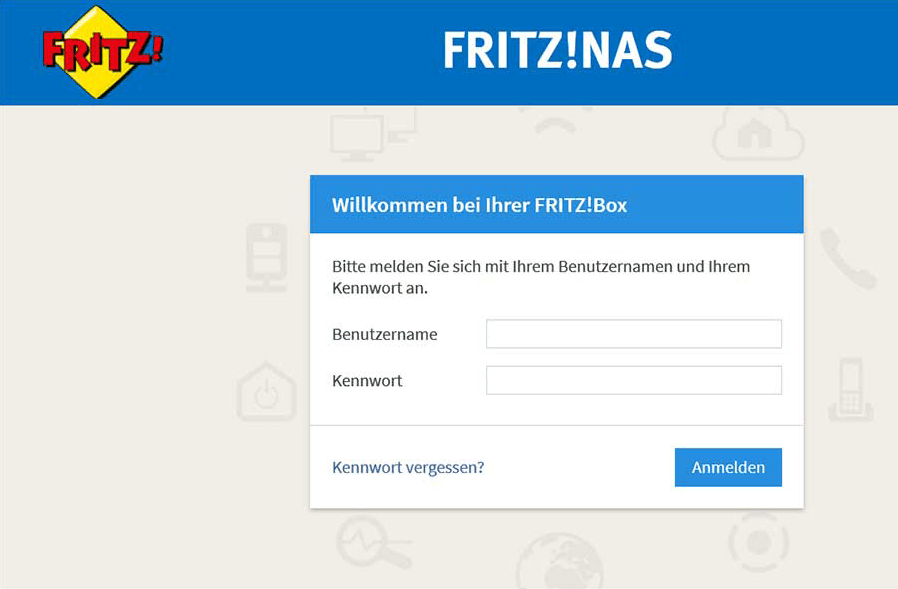
- You will be logged in to the FRITZ!NAS web interface.
How to enable Storage (NAS) on FRITZ!Box?
- Log in to the FRITZ!Box user interface.
- Select Heimnetz > Speicher (NAS).
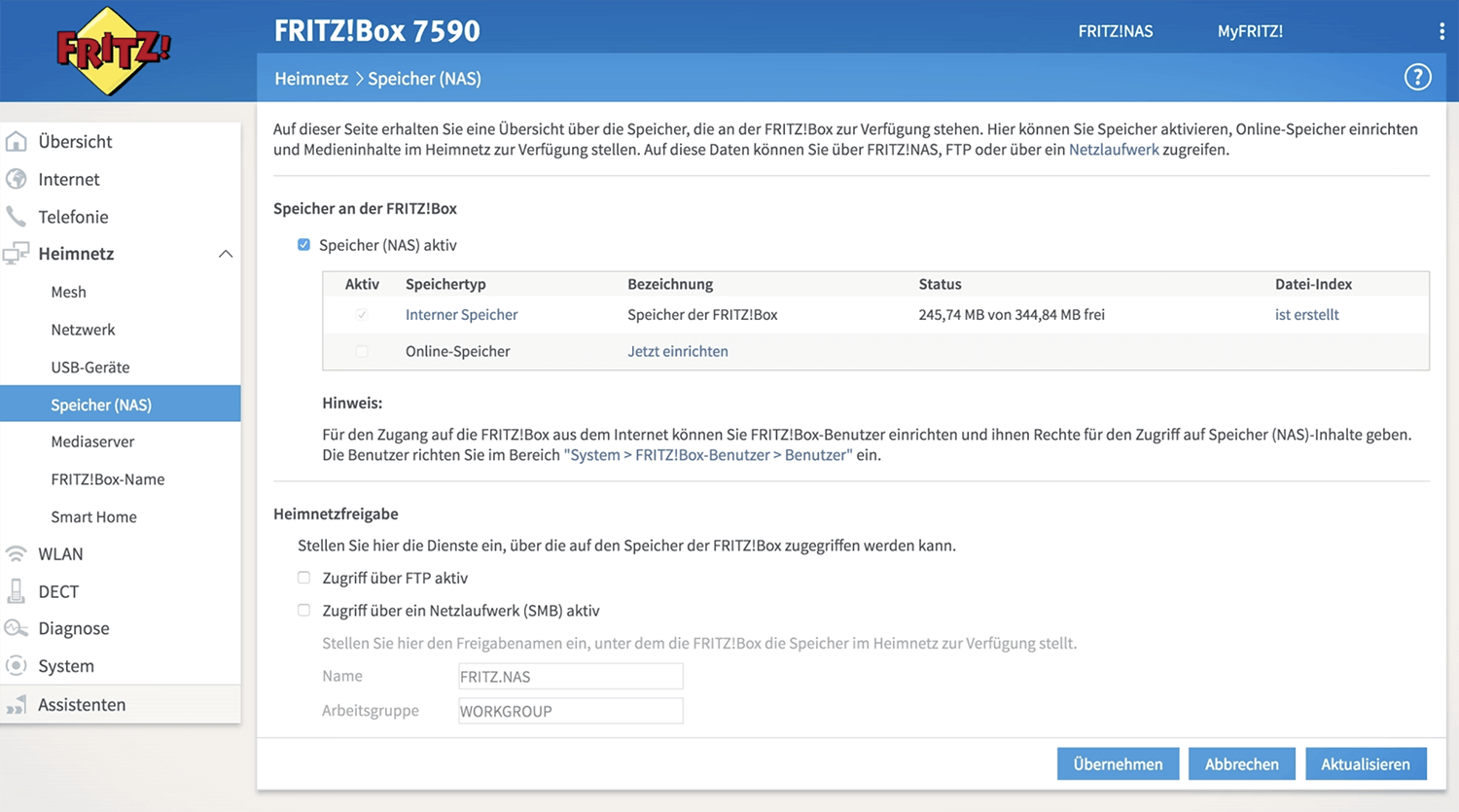
- Select Speicher (NAS) aktiv.
- Click Übernehmen.
Under Heimnetzfreigabe, you can select Zugriff über FTP aktiv for larger media collection.
How to enable FRITZ!Box Mediaserver?
The FRITZ!Box media server makes it possible to play music, view pictures, or watch videos stored with the FRITZ!Box in the home network.
- Log in to the FRITZ!Box user interface.
- Select Heimnetz > Mediaserver.
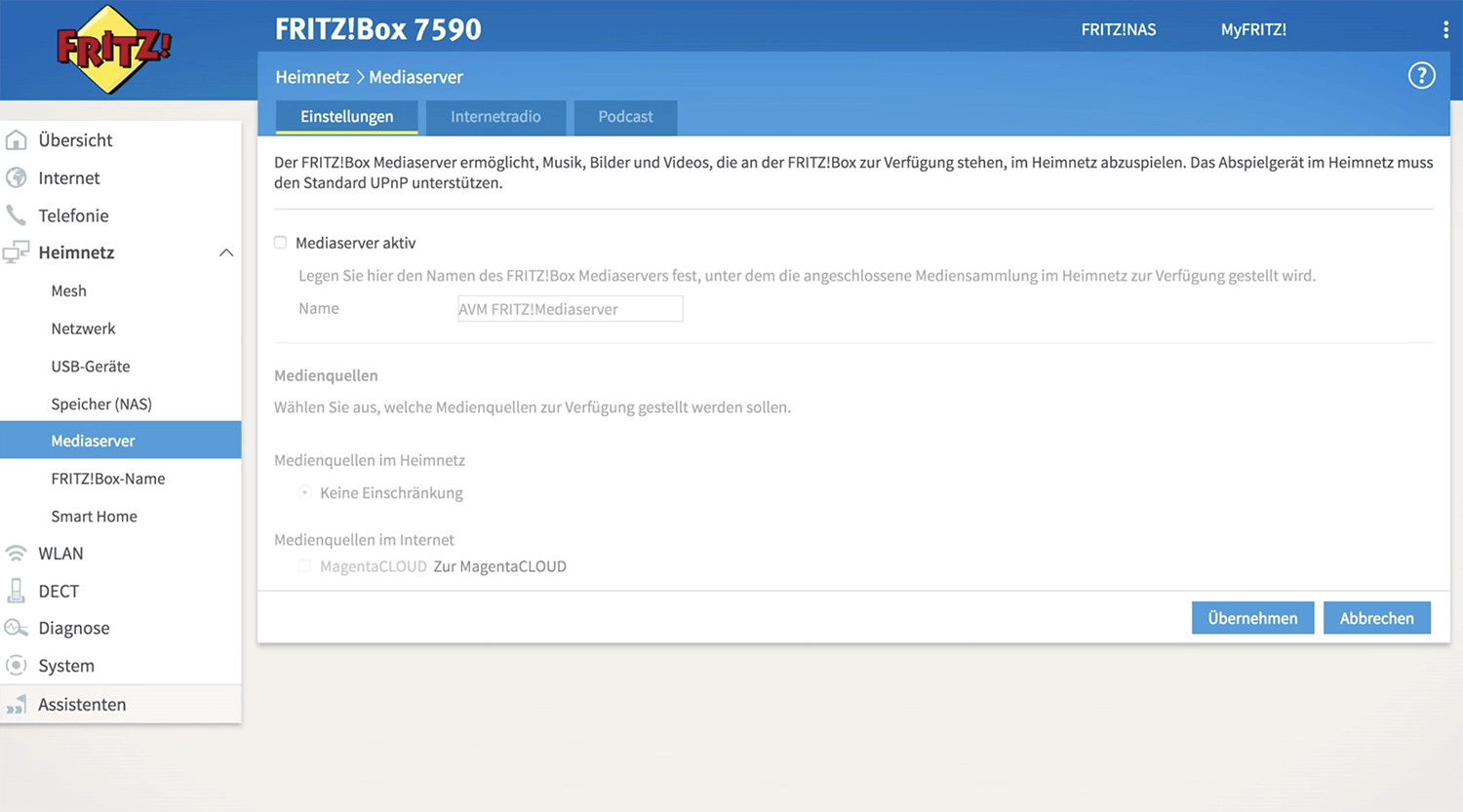
- Select Mediaserver aktiv.
- Click Übernehmen.
