GoNetspeed Web GUI allows you to change Wi-Fi password, Network Name (SSID), and default router settings at http://192.168.18.1 or http://webgui.nokiawifi.com.
How to login to GoNetspeed router?
- Open a browser and type http://192.168.18.1 or http://webgui.nokiawifi.com in the address bar.
- Enter the Username: admin and Password and click Log In.
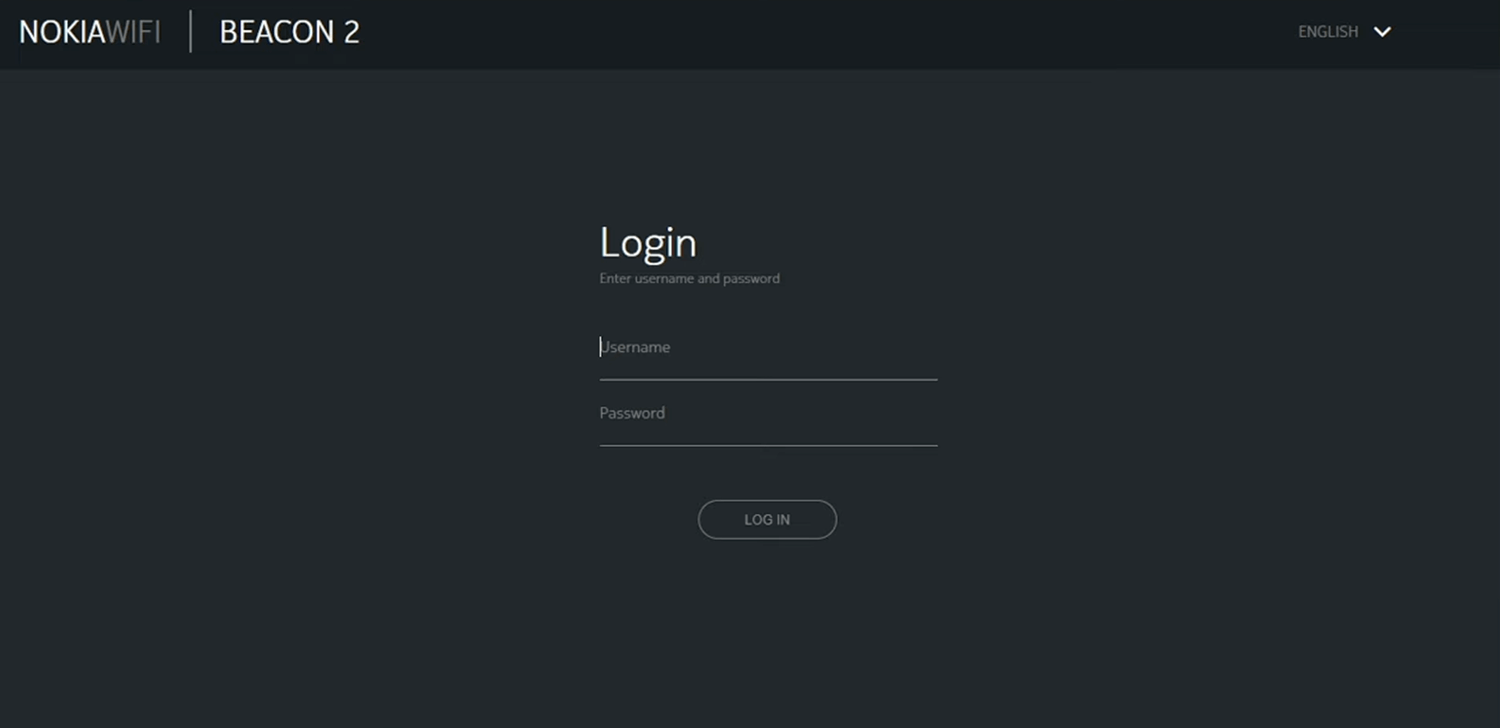
- You will be logged in to the GoNetspeed router settings.
Note: The IP address, Username, and Password are located on the sticker on the bottom of the router.
![]()
Default GoNetspeed Username and Password
| Router Model | IP Address | Username | Password |
|---|---|---|---|
| Nokia Beacon 2 | 192.168.18.1 | admin | (Check router label) |
| Nokia Beacon 6 | 192.168.18.1 | admin | (Check router label) |
How to change GoNetspeed Wi-Fi Password and Network Name?
- Log in to the router’s settings.
- Select Network > Wireless (2.4GHz).
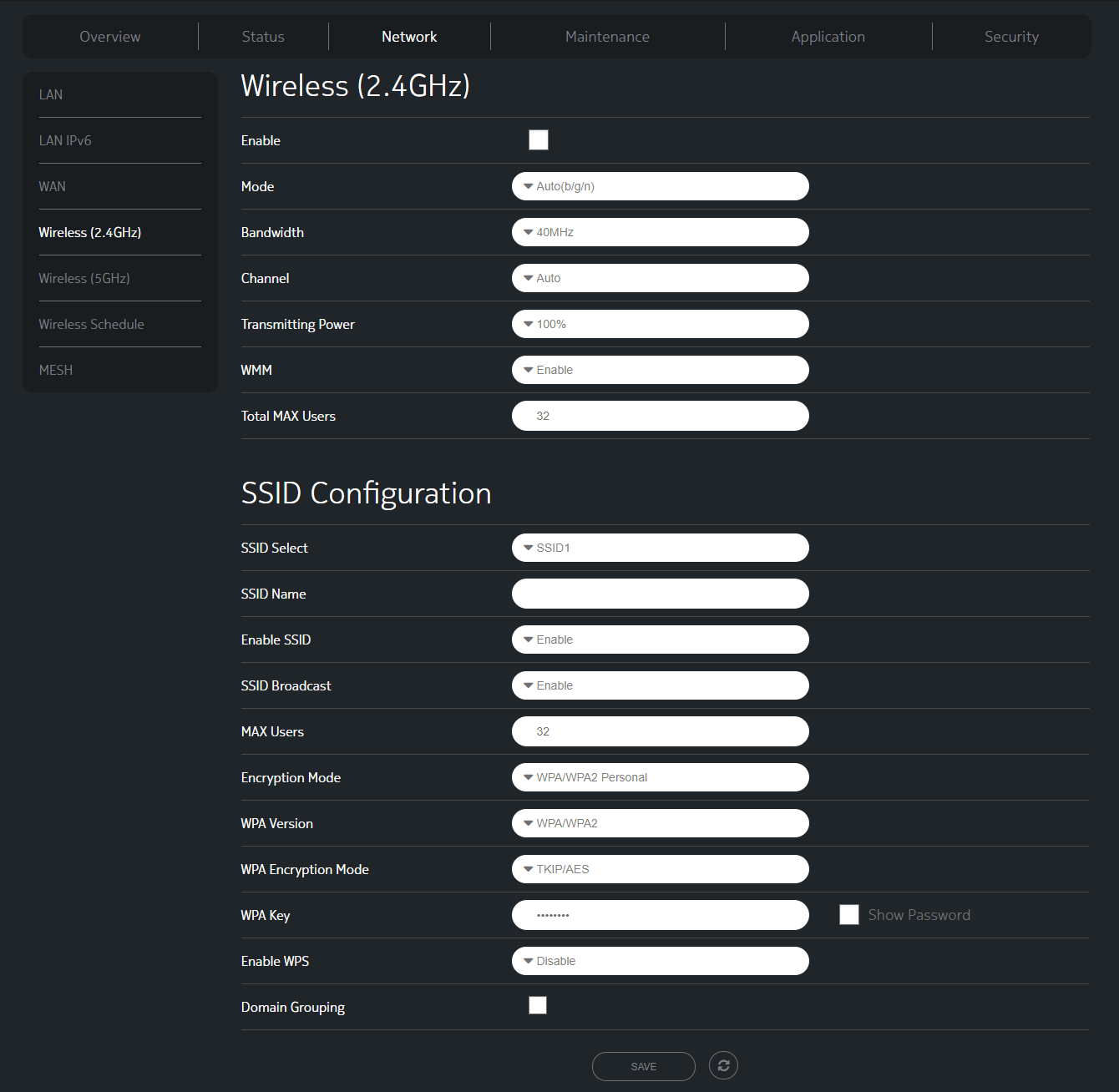
- Enter the Wi-Fi Network Name in the SSID Name field.
- Enter the Wi-Fi Password in the WPA Key field.
- Click SAVE.
This article applies to: Nokia WiFi Beacon routers.
Using your own router?
If you are not using GoNetspeed supplied router, you can refer to our guides for other router models.
