Re.tenda.cn is the web UI of Tenda Range Extender to setup and change default WiFi settings at domain name http://re.tenda.cn or 192.168.0.254.
How to Setup Tenda Range Extender?
- Plug the Tenda Extender into a power outlet near your WiFi router/modem.
- Connect to the extender’s WiFi Network Name (SSID: Tenda_XXXXXX).
- Open a browser and type re.tenda.cn or 192.168.0.254 in the address bar.
- Select a WiFi Name that you want to extend and click Next.
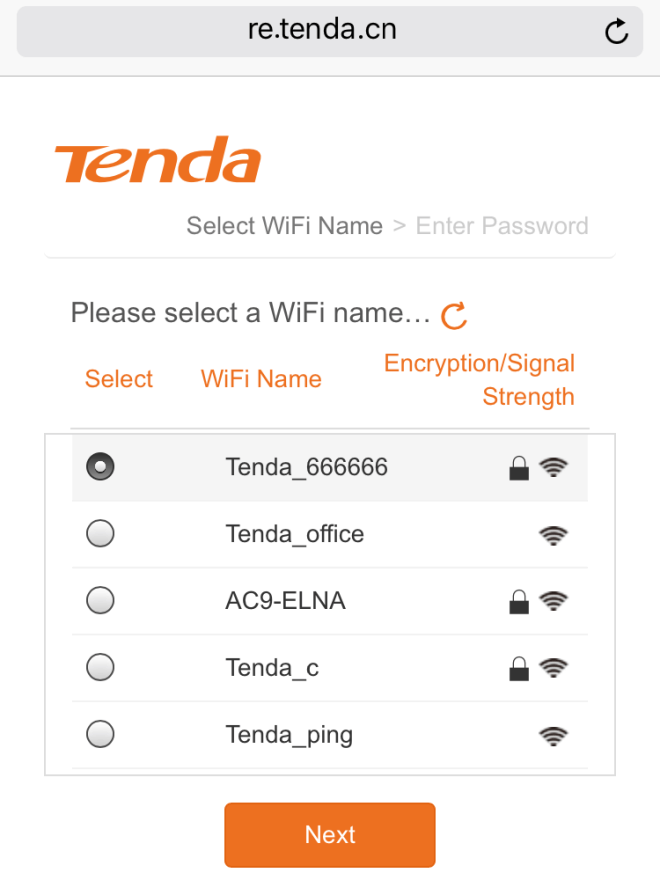
- Enter the WiFi Password of the selected WiFi Name and click Finish.
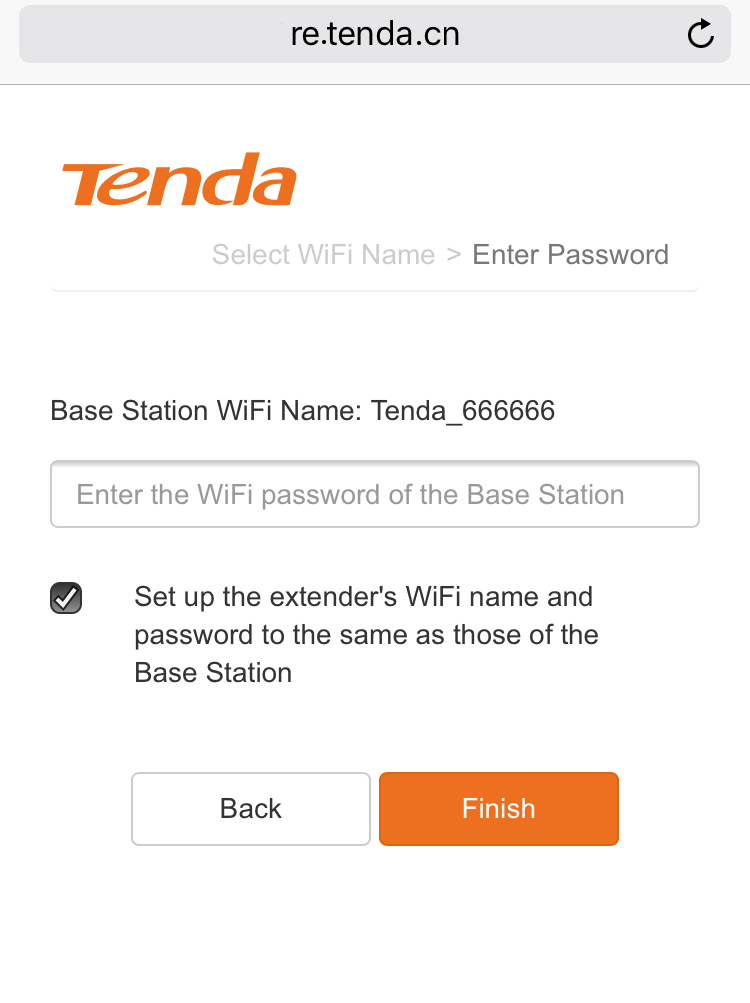
- If you want to keep your existing WiFi network and create a separate extended WiFi network, uncheck the “Set up the extender’s WiFi name and password to the same as those of the Base Station” option and enter the WiFi Name and WiFi Password of the Extender.
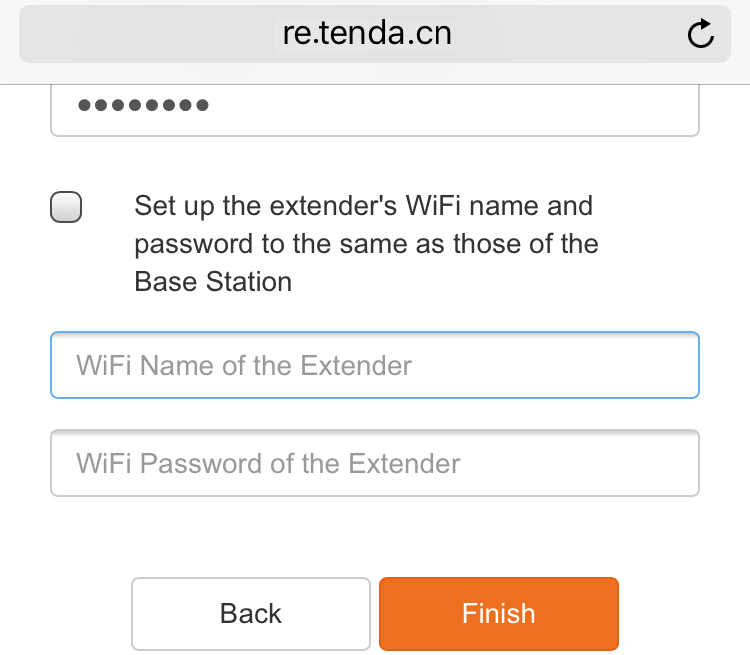
- Your WiFi network is extended successfully!
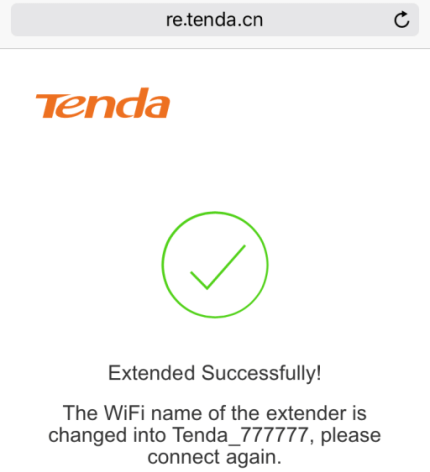
The steps are compatible with Tenda A9, A15, A301, A18, A21, A27, and A33 Wi-Fi Range Extenders.