Starlink Portal allows you to change WiFi password, Network Name (SSID), and default Starlink router settings at http://192.168.100.1 or http://dishy.starlink.com.
How to login to Starlink router?
- Open a browser and type 192.168.100.1 or dishy.starlink.com in the address bar.
- Enter the WiFi Name and Password and click Create.

- You will be logged in to the Starlink router settings.
How to change Starlink WiFi Password and Network Name?
- Log in to the Starlink Portal.
- Go to Settings > WiFi Configuration.
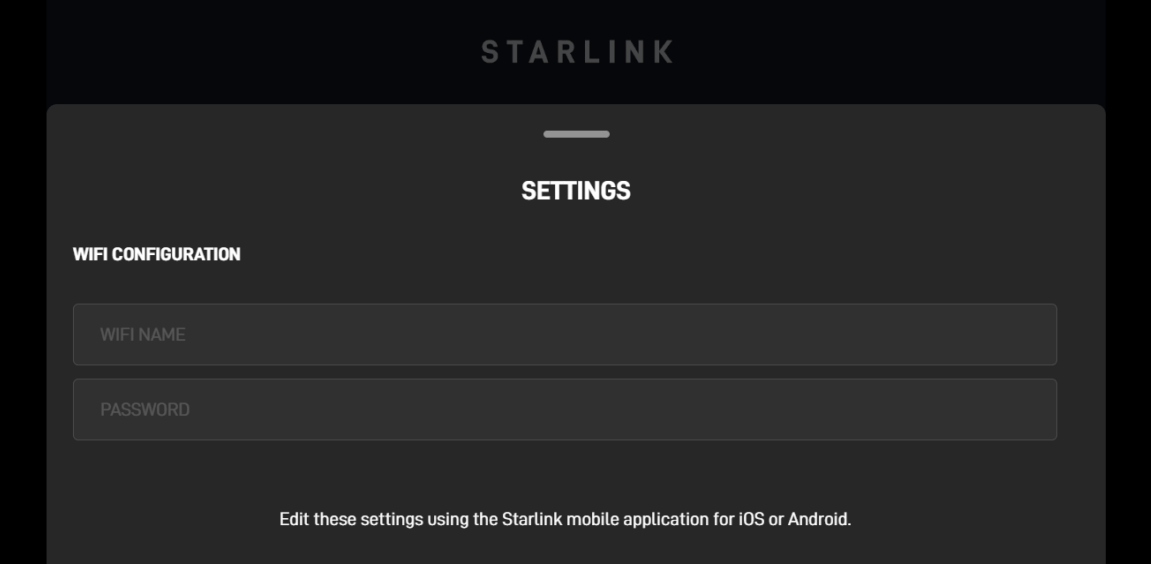
- Enter the Wi-Fi Network Name in the WiFi Name field.
- Enter the Wi-Fi Password in the Password field.
- Click Save to save the changes.
If you have Split 2.4 GHz and 5 GHz WiFi Networks, configure them separately.