10.1.1.1 is a private IP address to change WiFi password, Network Name (SSID), and other default router or modem settings at http://10.1.1.1/.
How to login to 10.1.1.1?
- Open a browser and type 10.1.1.1 in the address bar.
- Enter the default Username and Password and click Log In.
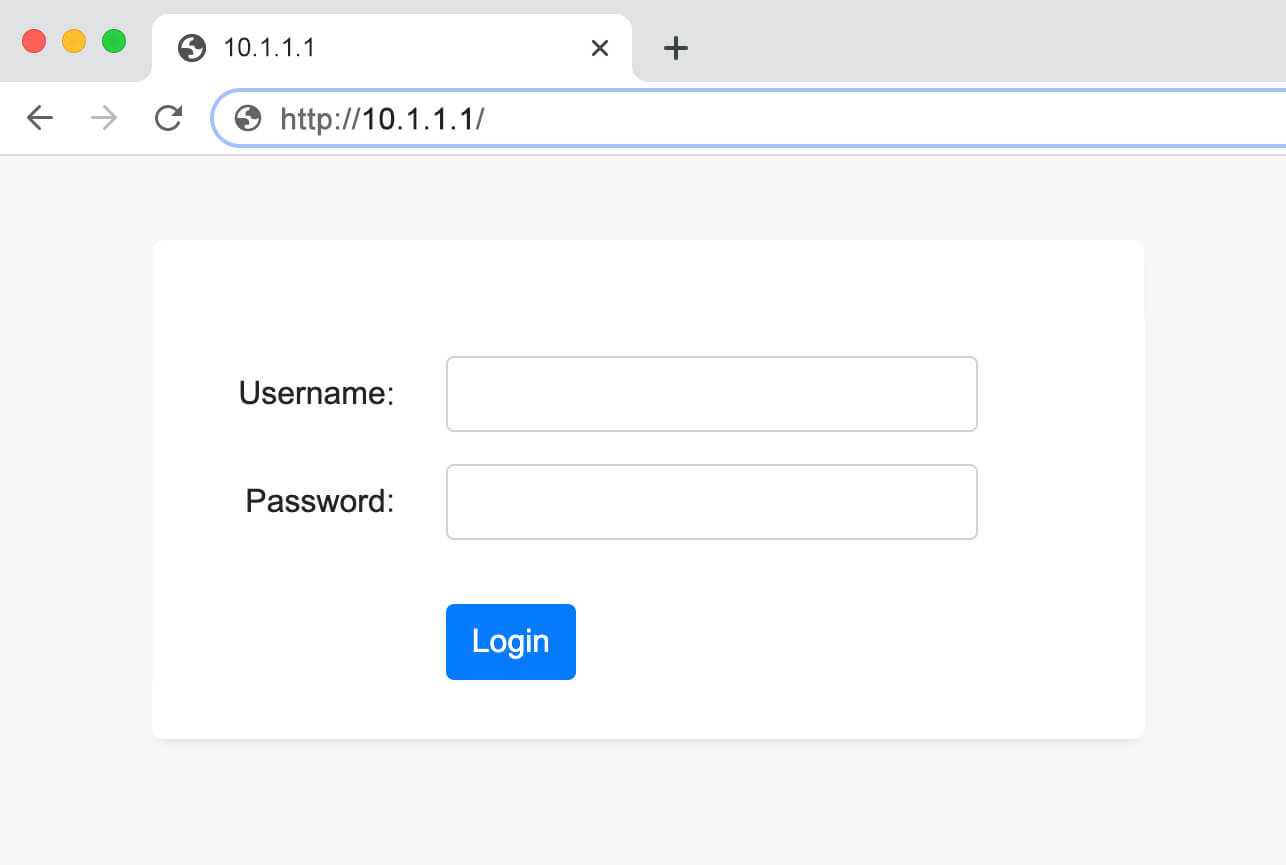
- You will be logged in to the router interface.
Note: The default Username and Password will be printed on a label on the back or side of your router/modem.
Default Username and Password for 10.1.1.1
| Brand Name | Username | Password |
|---|---|---|
| iiNet | admin | admin |
| Optus | admin | password |
| D-Link | admin | admin |
| Belkin | admin | admin |
I can not log in to 10.1.1.1 IP address
- Make sure you are connected to the Wi-Fi network before you are opening the router IP address/gateway.
- Try to find the correct IP address for your router/modem. Each router brand and model are configured with different IP addresses. Check the list of Default IP Addresses and Passwords.
- If you forgot the username or password, try performing a factory reset. A factory reset will erase all the manual configurations of your router so you can log in using the default login credentials. To perform a factory reset, press the small “Reset” button on the underside of your router for 10-15 seconds until the LED lights start to blink.
