Armstrong web interface allows you to change Wi-Fi password, Network Name (SSID), and default router settings at http://192.168.0.1 or http://192.168.100.1.
How to login to Armstrong router?
- Open a browser and type http://192.168.0.1 or http://192.168.100.1 in the address bar.
- Enter the Username and Password and click Login.
- You will be logged in to the Armstrong router settings.
Note: The IP address, Username, and Password are printed on the sticker on the back of the router.
Default Armstrong Username and Password
| Modem Brand | IP Address | Username | Password |
|---|---|---|---|
| Hitron CGNM-2250 | 192.168.0.1 | cusadmin | (Check modem label) |
| ARRIS Touchstone CM8200 | 192.168.0.1 | admin | password |
| NETGEAR CM1000 | routerlogin.net | admin | password |
| Motorola MB8600 | 192.168.100.1 | admin | motorola |
How to change Armstrong Wi-Fi Password and Network Name?
Select your router:
Hitron CGNM-2250
- Open a browser and type http://192.168.0.1 in the address bar.
- Enter the User Name: cusadmin and Password and click Login. The password is printed on a label on the front of your modem.
- Select Wireless > Basic Settings > 2.4G or 5G.
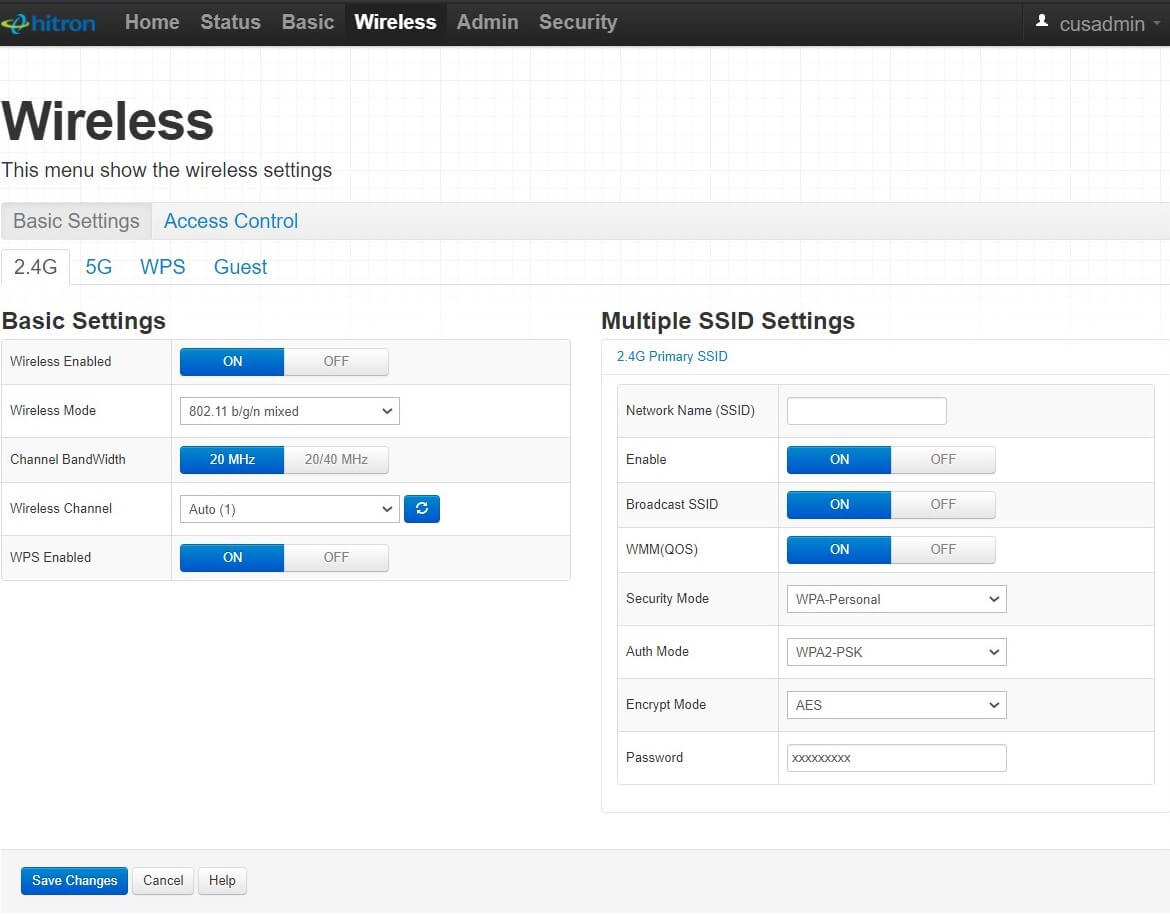
- Enter the Wi-Fi Network Name in the Network Name (SSID) field.
- Enter the Wi-Fi Password in the Password field.
- Click Save Changes.
Arris DG2470A
- Open a browser and type http://192.168.0.1 in the address bar.
- Enter the User Name: admin and Password: password and click Apply.
- Select Wireless > Basic Setup.
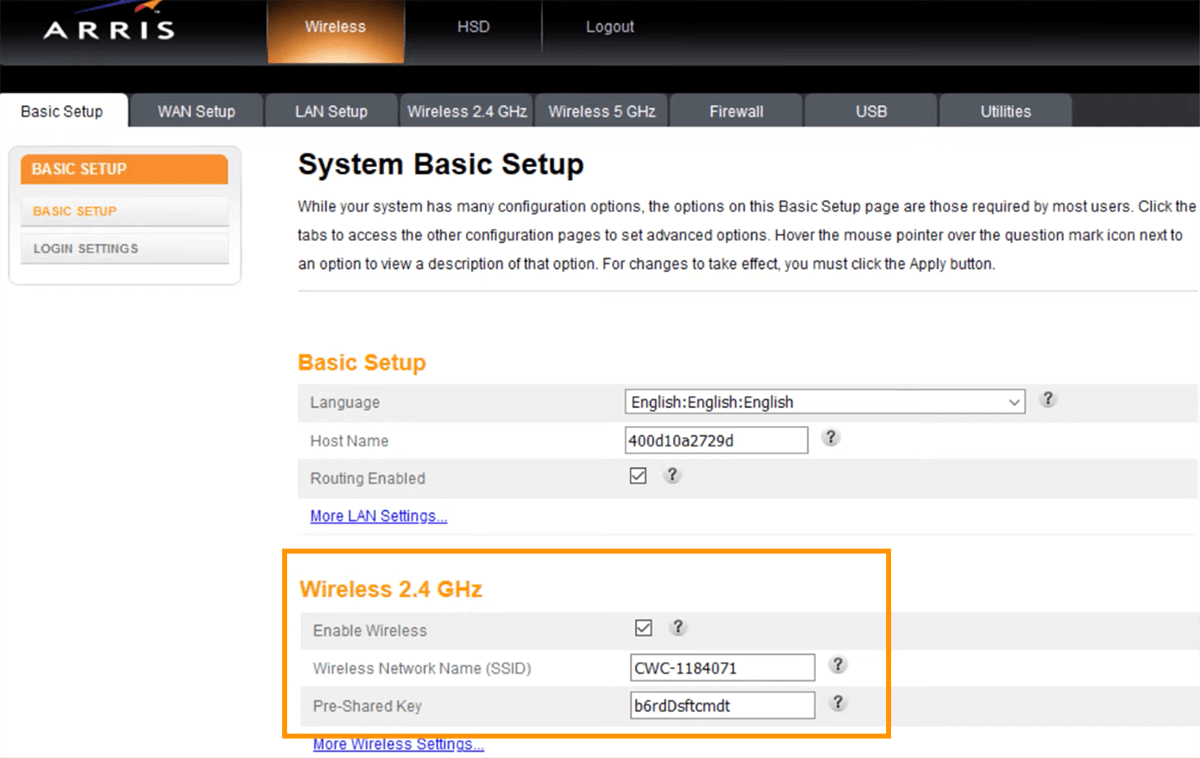
- Enter the Wi-Fi Network Name in the Wireless Network Name (SSID) field.
- Enter the Wi-Fi Password in the Pre-Shared Key field.
- Click Apply.
NETGEAR CM1000
- Open a browser and type http://routerlogin.net in the address bar.
- Enter the Username: admin and Password: password and click Login.
- Select BASIC > WIreless.
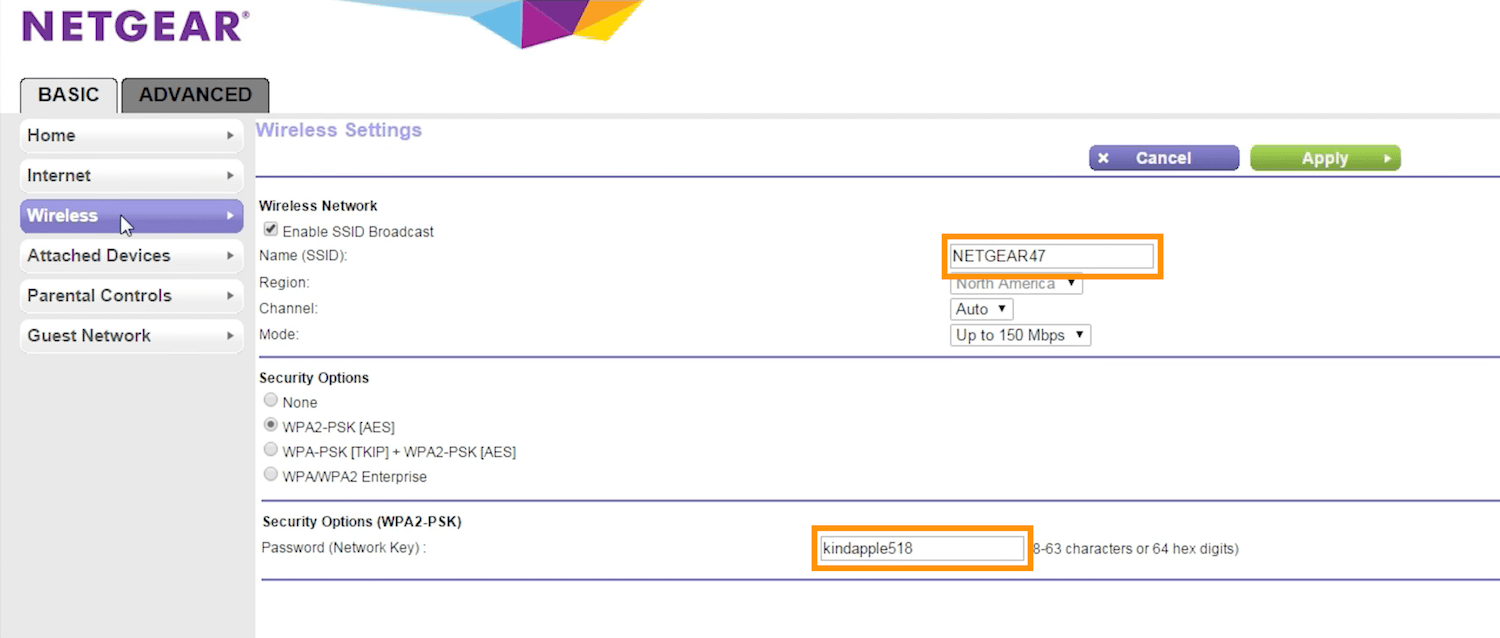
- Enter the Wi-Fi Network Name in the Name (SSID) field.
- Enter the Wi-Fi Password in the Password (Network Key) field.
- Click Apply.
Motorola MB8600
- Open a browser and type http://192.168.100.1 in the address bar.
- Enter the Username: admin and Password: motorola and click Login.
- Select Wi-Fi > Basic Settings.
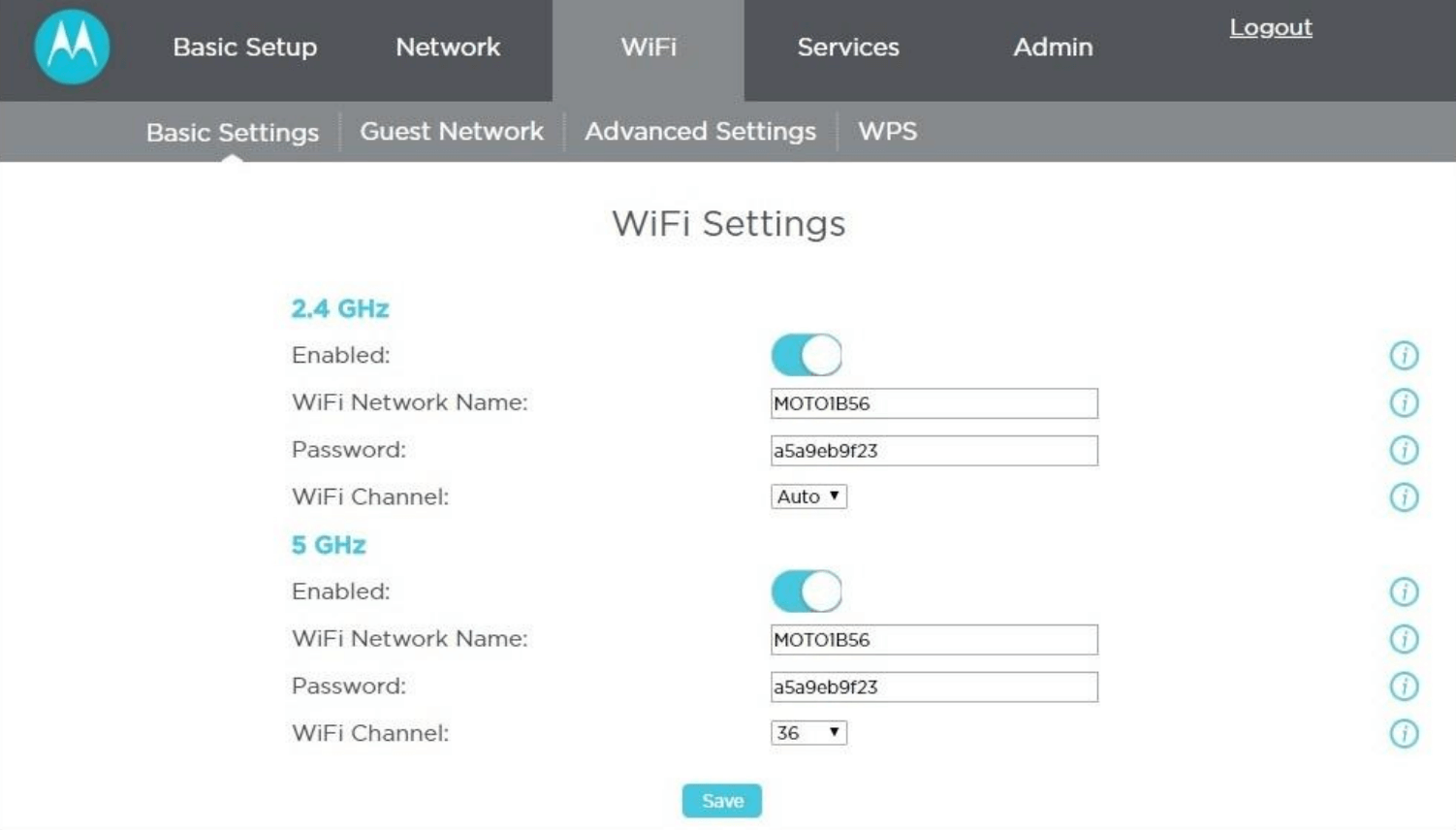
- Enter the Wi-Fi Network Name in the Wi-Fi Network Name field.
- Enter the Wi-Fi Password in the Password field.
- Click Save.
