192.168.8.1 is the default IP address of Huawei, Telcel, STC, Zain, Zong, Telenor to change WiFi password, SSID, and other router settings at http://192.168.8.1/.
How to login to 192.168.8.1?
- Open a browser and type 192.168.8.1 in the address bar.
- Enter the default User name and Password and click Log In. (The default User Name and Password will be printed in a label on the back of your router/modem.)
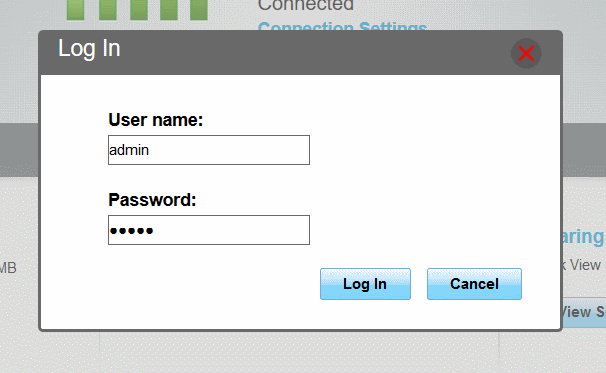
- You will be logged into the settings page of your router.
| Router Brand | User Name | Password |
|---|---|---|
| Huawei | admin admin | admin Admin@huawei |
| Telcel | admin admin Telcel Telcel_Admin | admin 1111 Telcel Telcel |
| STC | telecomadmin | admintelecom |
| Zain | admin admin user | admin zain HuaweiUser |
| Zong | admin | admin |
| Telenor | admin | admin |
| Dialog Home Broadband | user | (Check sticker under your router) |
Unable to access 192.168.8.1
If you are unable to access the login page through 192.168.8.1 or the router is unable to process your request then it might be due to the following reason:
Default IP Address: It might be that the default gateway address for your router may be other than 192.168.8.1. Due to this reason, you may be having trouble accessing the login page through 192.168.8.1. Try finding the correct IP address for your router and use that IP address instead of 192.168.8.1. Usually, it is either 192.168.0.1 or 192.168.1.1.
Mistyped the IP Address: It might that you might have typed one of the letters of the IP address wrong such as 192.168.8.l or https://192.168.8.l. When this happens then the browser is unable to access anything. Make sure that you are typing in the correct IP address i.e 192.168.8.1.
IP Address Conflict: When you have more than one routers connected to the modem to access the internet then there might arise an IP address conflict between the routers. In such cases, when you type in 192.168.8.1 in the browser then the browser will either show nothing or take you to the login page of the other router. To resolve this issue, you need to set up static IP addresses for both of the routers so, that there arises no IP address conflict.
