Mediacom Home Network Manager allows you to change WiFi password, Network Name, and default router settings at http://homewifi.mediacomcable.com.
How to login to Mediacom router?
- Open a browser and type homewifi.mediacomcable.com in the address bar.
- Enter the Username and Password and click Sign On.
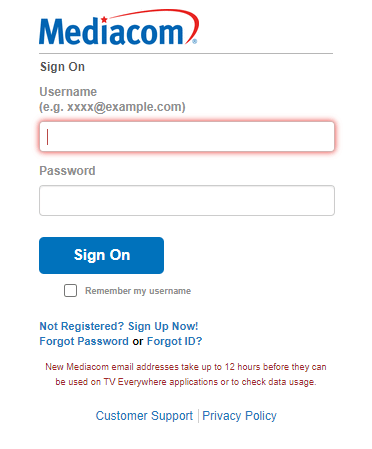
- You will be logged in to the Mediacom Control Panel.
Note: Mediacom utilizes a Home Network Manager for the rental modems which do not provide access directly through Web GUI.
How to change Mediacom Wi-Fi Password and Network Name?
- Log in to the Home Network Manager.
- In the My Wireless Network box, select WiFi.
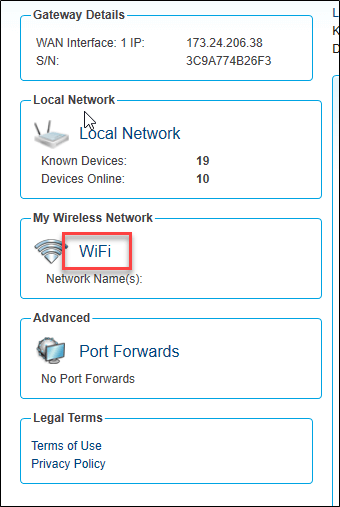
- Enter the Wi-Fi Network Name in the Network Name (SSID) field.
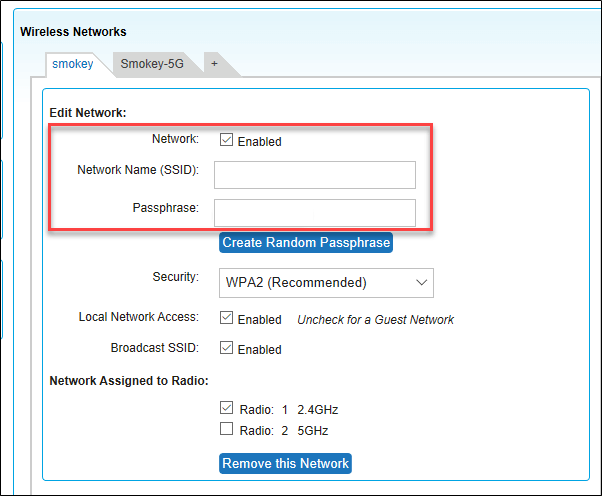
- Enter the Wi-Fi Password in the Passphrase field.
- Click Save.
